Sarkari Yojana Form
Self Registration For Pradhan Mantri Kisan Maandhan Yojana (PMKMY)
Self Registration For PMKMY : Hello friends, now you can register yourself for Pradhan Mantri Kisan Maandhan Yojana (Farmer Pension Scheme), as you would know that recently the Central Government has decided to complete the age of 60 years for all the small and marginal farmers of the country. After that a pension scheme of Rs 3000 per month was started.

For online registration in this scheme, earlier you had to go to your nearest CSC center, but now the Central Government has started the scheme. Self Registration A new portal has been started for
In today’s article, we are providing you this information that how you yourself Pradhan Mantri Kisan Maandhan Yojana For Self Registration can do. Come let’s know how to apply for PM Kisan Pension Scheme from mobile?
How To Apply Online for PM Kisan Mandhan Yojana
Friends, you can register yourself under PM Kisan Mandhan Yojana in 2 main ways, whose complete information has been provided to you in detail below. You can get your registration done under the Pradhan Mantri Kisan Maandhan Pension Yojana in the following two ways.
- Common Service Center (CSC)
- self-registration portal
Register Through Common Service Center (CSCs)
Under PM Kisan Mandhan Yojana, we have given you complete information about how to register farmers under VLE / CSC in our first article, if you have not read it, then go to the next link and get information. can achieve. Check Out Here Register Through Common Service Center (CSC)
Self Registration Process For PMKMY
- First of all you have to visit the official website maandhan.in will go on.

- Here you will see 2 options as shown in the picture 1. Self Enrollment Using Mobile Number & OTP 2. CSC VLE Using CSC Cenect.
- You have to select Self Enrollment Using Mobile Number & OTP here, after which a new tab will open in front of you in which you will have to fill your mobile number.
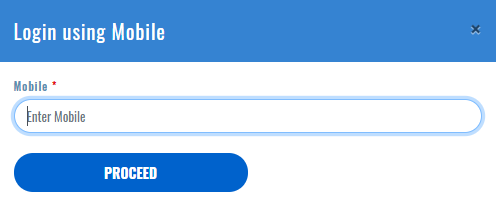
- Now you have to click on Generate OTP by filling the applicant’s name, email id and captcha code as shown in the picture, after that you will have to proceed by filling the One Time Password on your mobile.

- Now the Application Form will open in front of you as you can see in the image below.
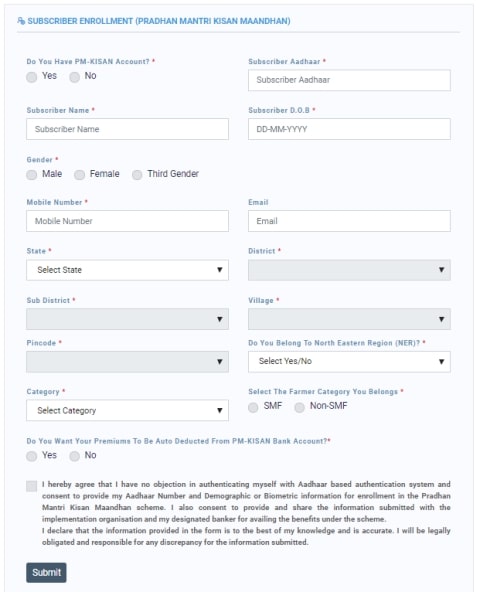
- After filling all the information given in the form carefully and correctly, you have to submit this form.
- Now your Pradhan Mantri Kisan Maandhan Yojana has been successfully registered.
- Finally, you have to take a print out of it so that it can be used for any kind of information in future.
hope that given by us Self Registration For PMKMY That this information would be useful for you. For any other kind of help related to PMKMY, you can write to us in the comment box below, your every problem will be solved by the team of Sarkari Yojana as soon as possible. Thank you
The post Self Registration For Pradhan Mantri Kisan Maandhan Yojana (PMKMY) appeared first on Sarkari Yojana Form.


